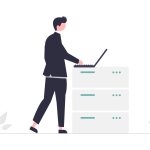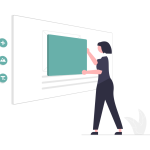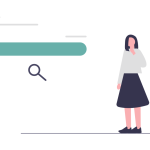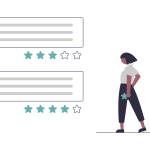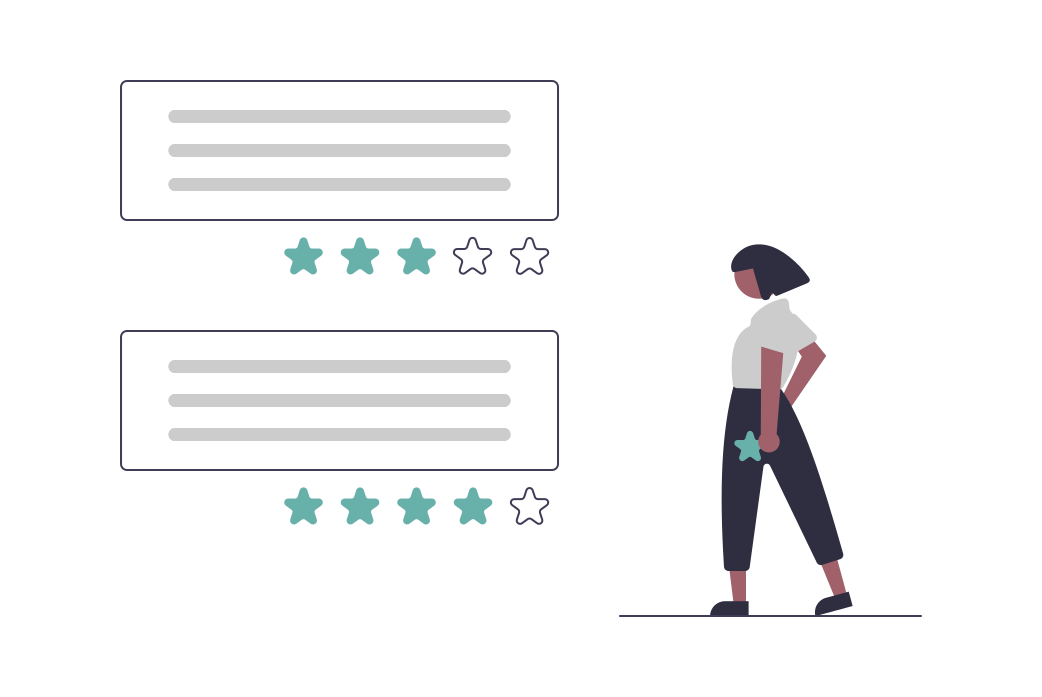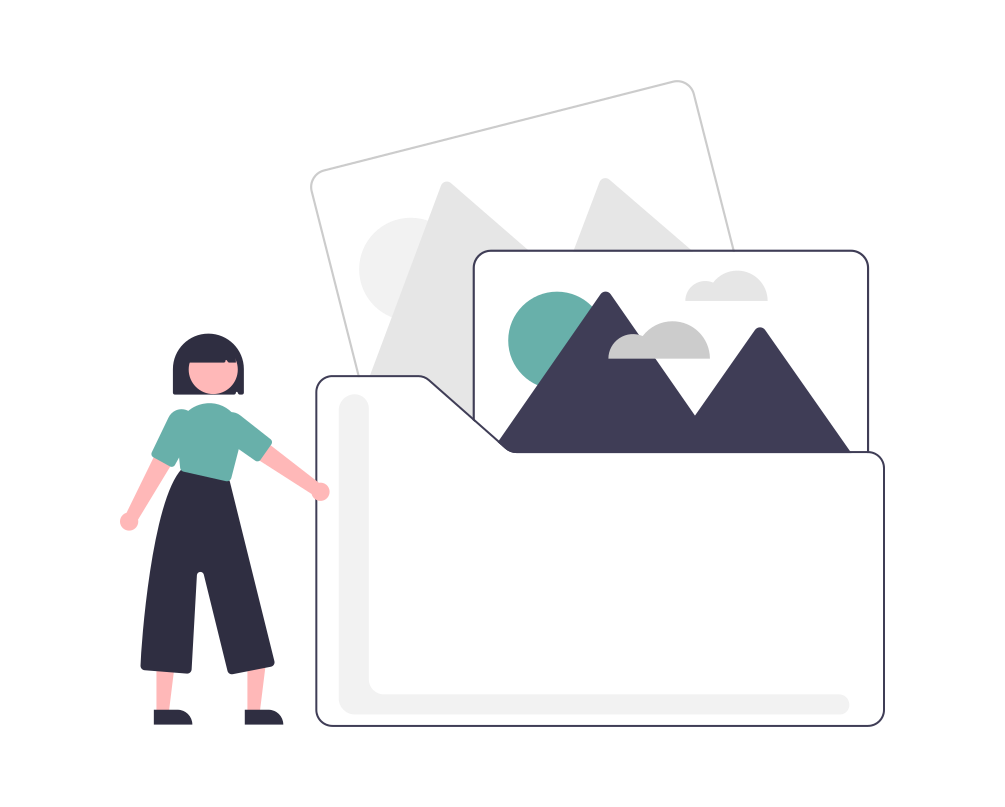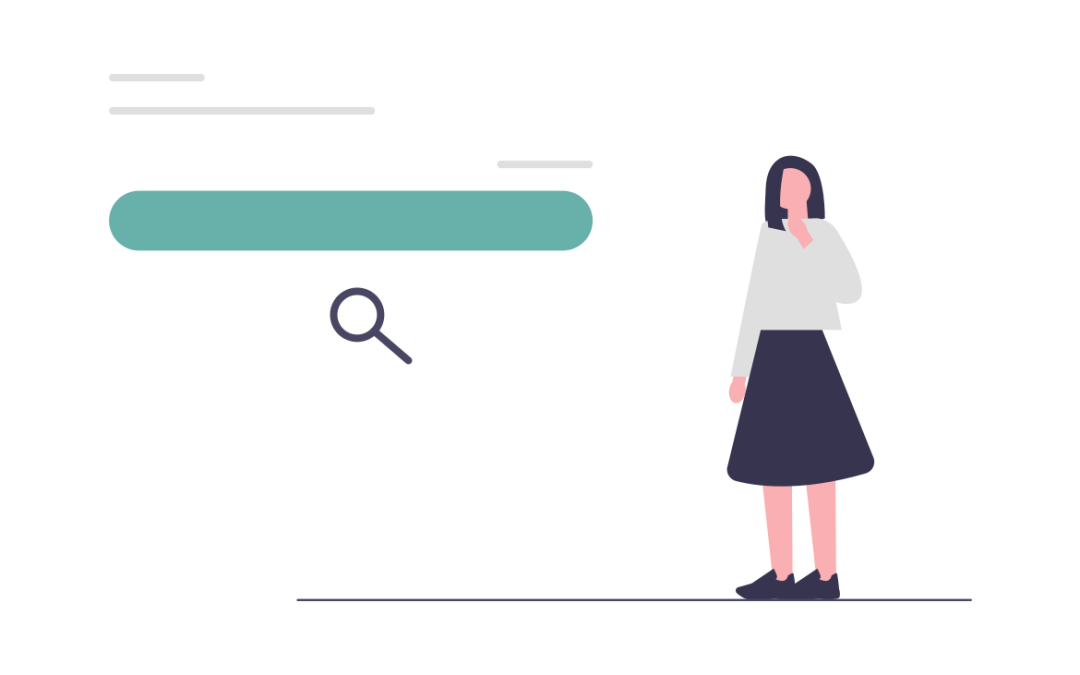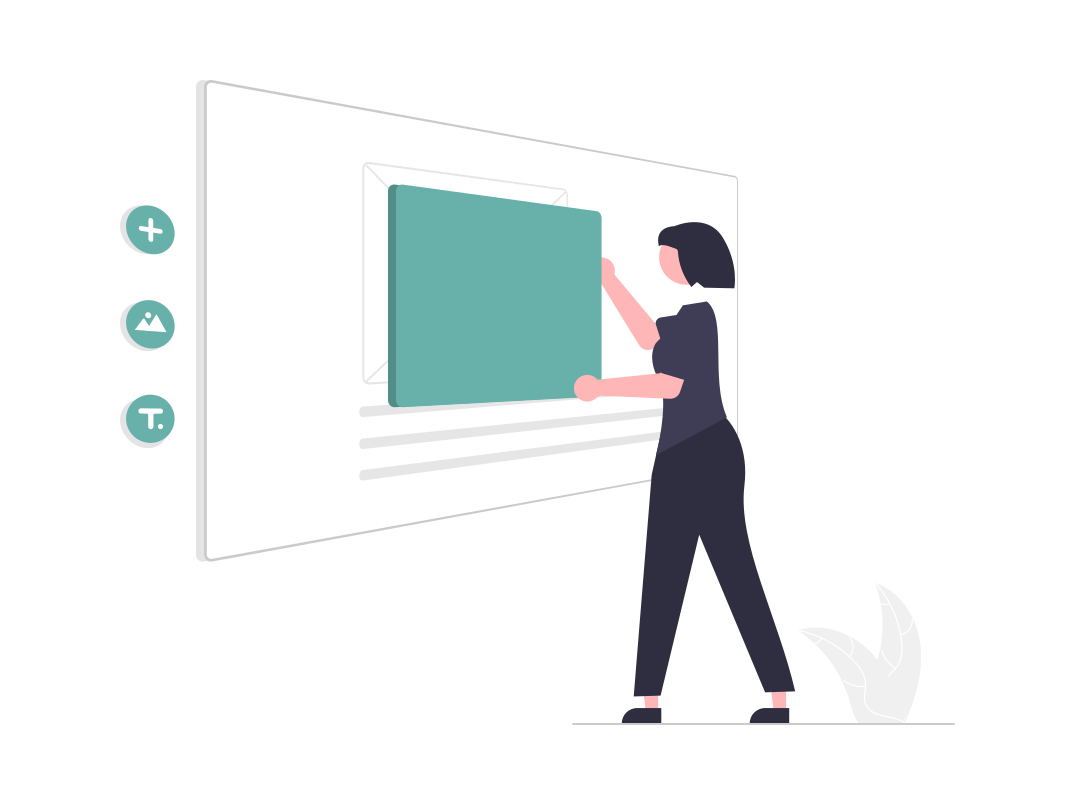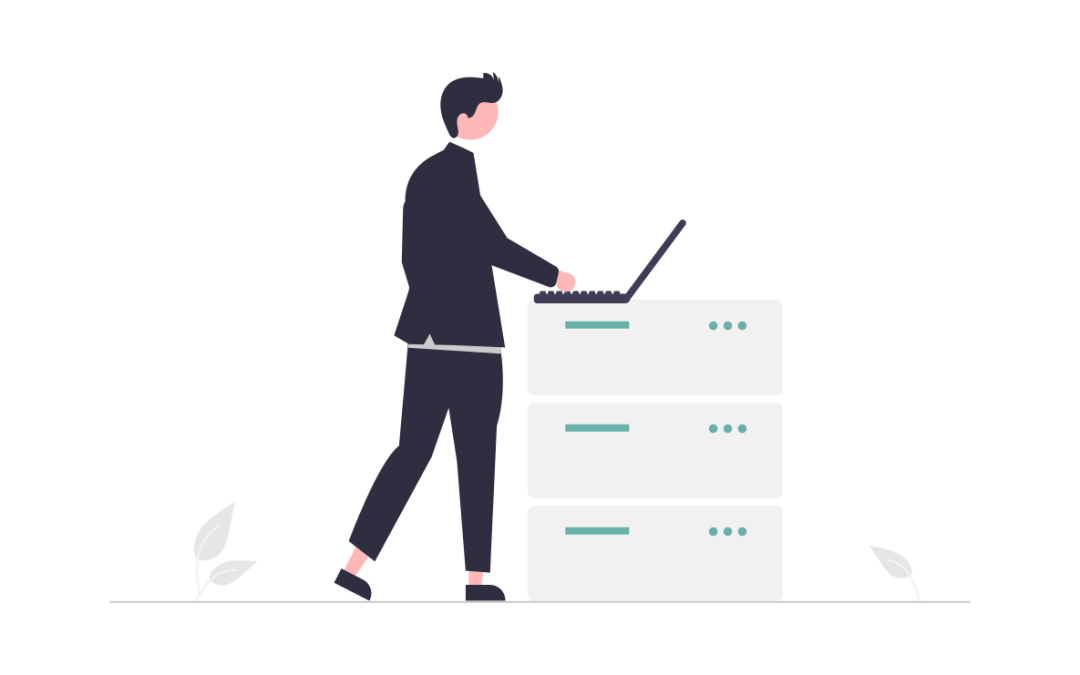Unleash the Power of WordPress as a CMS:
Are you a website client looking for an easy and efficient way to manage your website’s content? Look no further than WordPress as a content management system (CMS). WordPress offers a user-friendly interface and a plethora of features that empower you to take control of your website’s content without any technical expertise. In this guide, we’ll walk you through the benefits of using WordPress as a CMS and how you can leverage its capabilities to effectively manage your website.
Why Choose WordPress as a CMS?
1. User-Friendly Interface:
WordPress provides an intuitive and user-friendly interface, making it easy for anyone to navigate and manage content on their website. You don’t need to be a technical expert to update pages, publish blog posts, or add new content.
2. Content Creation and Editing:
With WordPress, you can effortlessly create and edit content using its built-in editor. You can format text, add images and videos, and customize your content to match your brand’s style and tone.
3. Organize Content with Categories and Tags:
WordPress allows you to categorize and tag your content, making it easier for visitors to navigate and search for specific topics. By organizing your content, you enhance the user experience and improve the overall structure of your website.
4. Seamless Media Management:
WordPress offers a media library where you can easily upload, store, and manage images, videos, and other media files. You can insert media into your content with just a few clicks, giving your website a visually appealing and engaging touch.
5. Plugins for Extended Functionality:
WordPress’s vast plugin ecosystem allows you to extend the functionality of your website. From SEO optimization to social media integration, there are plugins available to enhance various aspects of your website and improve its performance.
How to Leverage WordPress as a CMS:
1. Familiarize Yourself with the Dashboard:
Spend some time exploring the WordPress dashboard, which serves as your command centre. Here, you can access all the tools and features needed to manage your website’s content.
2. Create and Edit Pages:
Utilize the WordPress editor to create new pages or make changes to existing ones. Customize your content, add images, and format text to create a visually appealing layout.
3. Publish Blog Posts:
Take advantage of WordPress’s built-in blogging capabilities. Create engaging blog posts, optimize them for search engines, and schedule their publication to keep your website fresh and updated.
4. Manage Media Files:
Upload and organize your media files in the media library. From images to videos, easily insert them into your content to enrich your website’s visual experience.
5. Explore and Install Plugins:
Discover the vast array of plugins available in the WordPress plugin directory. Install plugins that suit your needs and enhance the functionality of your website.
Get in Touch and Empower Your Website Management:
Ready to take control of your website’s content management? I’m here to assist you every step of the way. Whether you need guidance in using WordPress as a CMS or want to explore additional functionalities, feel free to get in touch. Let’s empower you to manage your website effortlessly with WordPress as your trusted CMS.
With WordPress as your CMS, you can confidently manage your website’s content and keep it up-to-date. Take advantage of this powerful tool and unlock the potential of your website. Get in touch today and embark on a journey of seamless website management.